| Password: www.onlyhgames.com |
 |
タユタマ2-After Stories-
|
|||||||||||||||||||||||||||
|---|---|---|---|---|---|---|---|---|---|---|---|---|---|---|---|---|---|---|---|---|---|---|---|---|---|---|---|---|
   |
Description:Takachiho-shi Yakotami-chou is a particularly powerful spiritual spot where humans and Tayutai work hard to coexist in harmony. There is a festival there called the Jintaisai which started naturally from their mutual expressions of gratitude. The Tayutai would create a gift using their powers and give it to the one that the human that they live with and love; in return, the human would share his own spiritual energy with the Tayutai. However, there was an incident at this year’s festival. It was one that no one could’ve imagined. Also contains after stories for the original Tayutama heroines. |

 English
English Deutsch
Deutsch Español
Español Português
Português 日本語
日本語
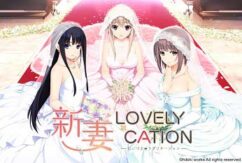
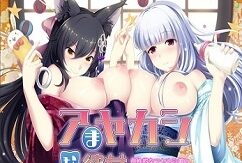


.rar is locked with a password?
http://www.onlyhgames.com
Oh, that was why password was written on the homepage xd. Thanks!
Thanks for uploading this game!
Nothing happens when i try to run setup.
Copy all the files from the iso to another folder, Download local emulator and right click on the setup exe > Local Emulator > Click in Modify Application profilem then choose the following settings> location- Japanese(japan), Timezone- UTC +9 (Osaka, Sapporo, Tokyo) , and from advanced options check> run as administrator, fake registry, and fake system language.
Now, right click setup.exe on the file on your hard drive click “run with aplication profile”.
Solved.
finale ‘-‘