| Password: www.onlyhgames.com |
 |
百奇繚乱の館
|
|||||||||||||||||||||||||||
|---|---|---|---|---|---|---|---|---|---|---|---|---|---|---|---|---|---|---|---|---|---|---|---|---|---|---|---|---|
   |
Description:Aoyama Yoshito is a university student in the folklore studies faculty. When Yoshito was chasing after his faculty lecturer he ended up in a particular area, got himself lost in a mountain far from human habitation and finally arrived at a certain Western-style mansion. This mansion was owned by the immensely wealthy family of old nobility, the Mikado clan. Yoshito was permitted to stay at the mansion as a guest and forced to participate in the “Eigu rite” which would decide the next head of the Mikado clan. The three beautiful but mysterious Mikado sisters, the assembled candidates of the rite invited by the Mikados as well as the mansion’s inhabitants, the previous Mikado clan head Heizou and the current head Fumika. What fate awaits Yoshito in this mansion where the desires of men and women intermingle? |

 Deutsch
Deutsch Español
Español 中文
中文 Português
Português 日本語
日本語



 (3 votes, average: 4.67 out of 5)
(3 votes, average: 4.67 out of 5)
I got the same error alot having here, which appear if u tried to (start) and continue the game.
I alrdy turned off antivirus and changed formate to japanese, yet notging helped fixing this exact ssie
links fixed
To fix the error when star game:
First uninstall game then install vcredist_x86 found in the iso
Reinstall (x2? I’m not sure about it)
Change Format and region to Japan
Thanks man, this solution worked for me!
it didnt run when i start new game
not working plz help if you can
ayuda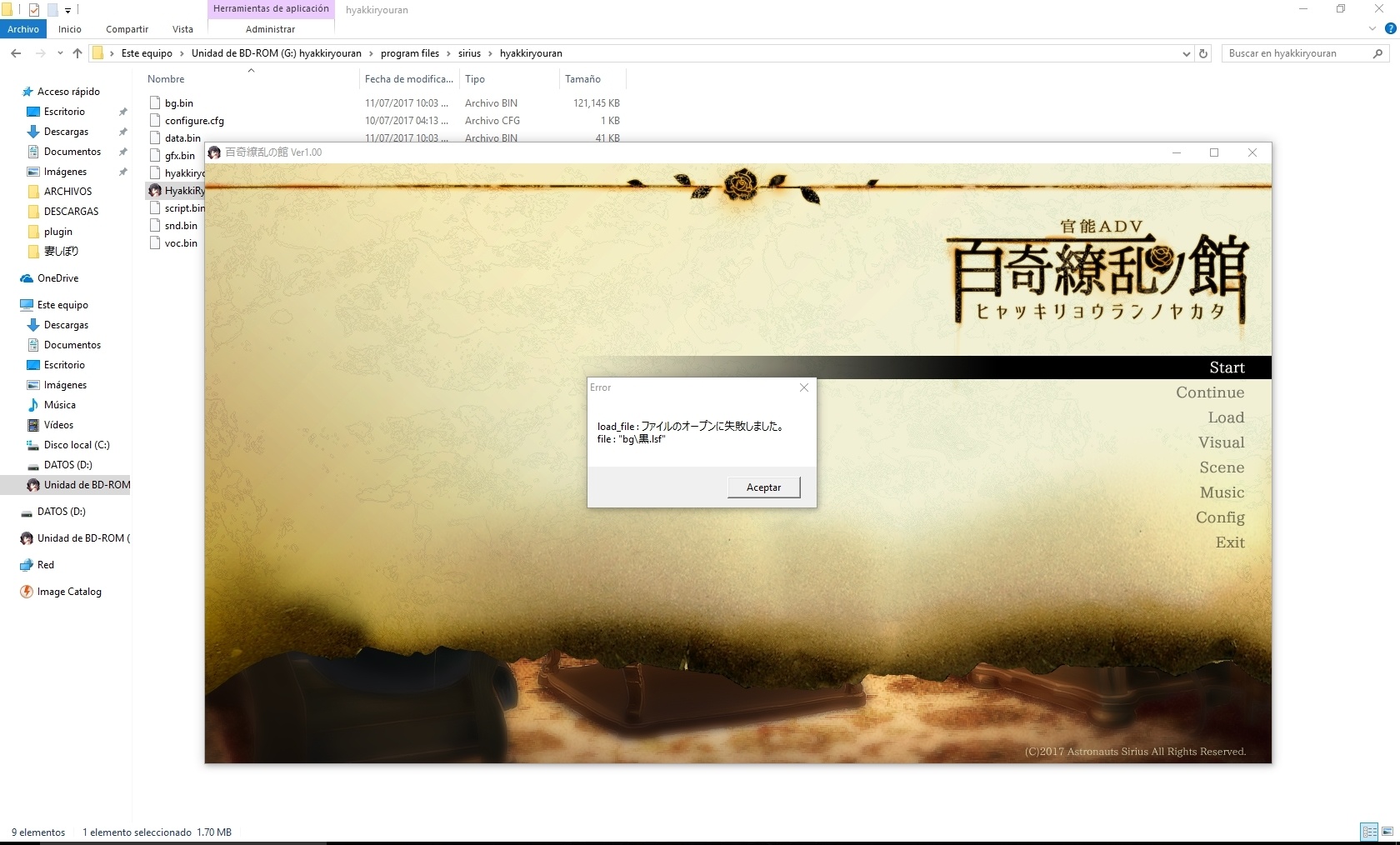
Same as me, how to fix that
Di ane bisa gan
Di ane sama kyk yg diatas error bg gk ada filenya gitu coba lu ss folder gamenya isi apa aja
coba pas sebelum ngeextract, antivirusnya dimatiin dulu gan
work gan
gabisa juga gan
Mungkin sebelum ngeinstal ginian pastiin dulu :
1. Usahain antivirus mati
2. Pastiin local emulation ente jepun. Soalnya kebanyakan game vn ini khusus untuk jepang aja. Jadi ngak bisa dimainin di region lain.
Semoga ngebantu gan
Do you mind saying how your fixed worked in english? thanks!
1. Turn off your antivirus
2. Use japan region to play this game
Masih sama gan error bgnya
The problem still persists. I already turn off my AV and region is set to Japanese but still got this error. How to solve this?
not working…. always got eror message when i start or continue in game….. can u help me?
someone please help i got the error message too when i start or continue the error message well come out how to fix??